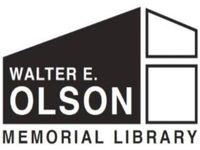Princh Cloud Printing
In addition to using our public computers to print, you can also send documents to our printers from your own device using Princh cloud printing. Use our cloud printing services by either downloading the Princh app or using the Princh website.

Princh App
- Install the Princh app on your mobile device.
- Open the document you want to print.
- Select “share” (iOS) or “print” (Android) from the document menu.
- Select the Princh printer.
- Enter the printer ID.
- Choose your print settings.
- Pay with your preferred payment method.
Princh Website
- Open print.princh.com in your browser.
- Enter the printer ID.
- Upload your documents.
- Choose your print settings.
- Pay with your preferred payment method.
B&W Printer Code - 104497
This printer can:
- Print in black & white
- Print single sided pages
- Print on letter sized paper
Color Printer Code - 104496
This printer can:
- Print in color or B&W
- Print single or double-sided pages
- Print on letter, legal, & tabloid sized paper